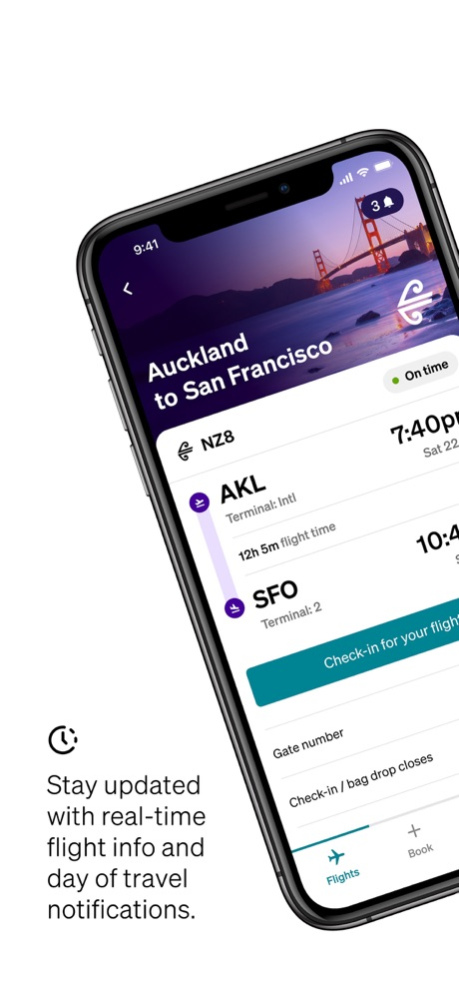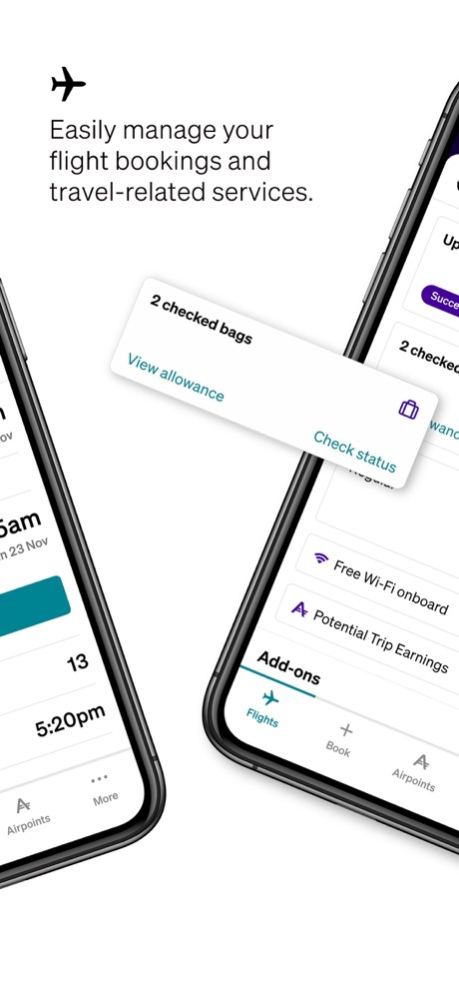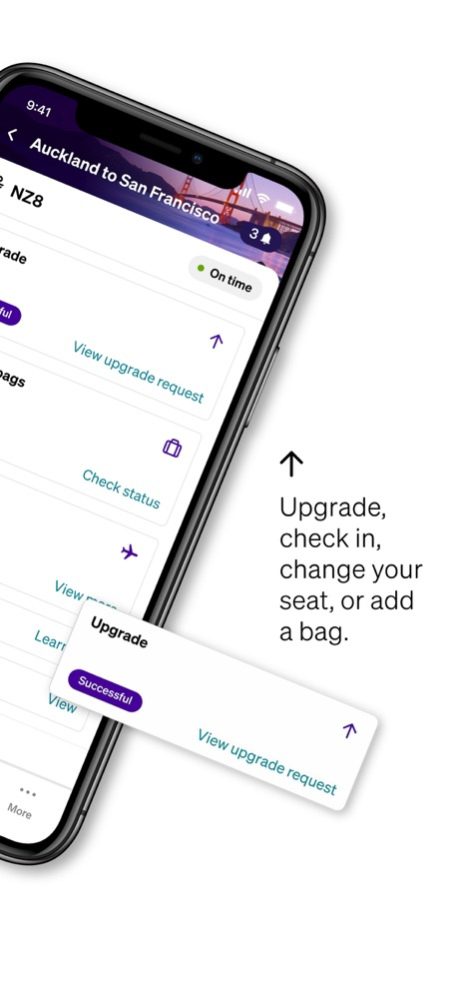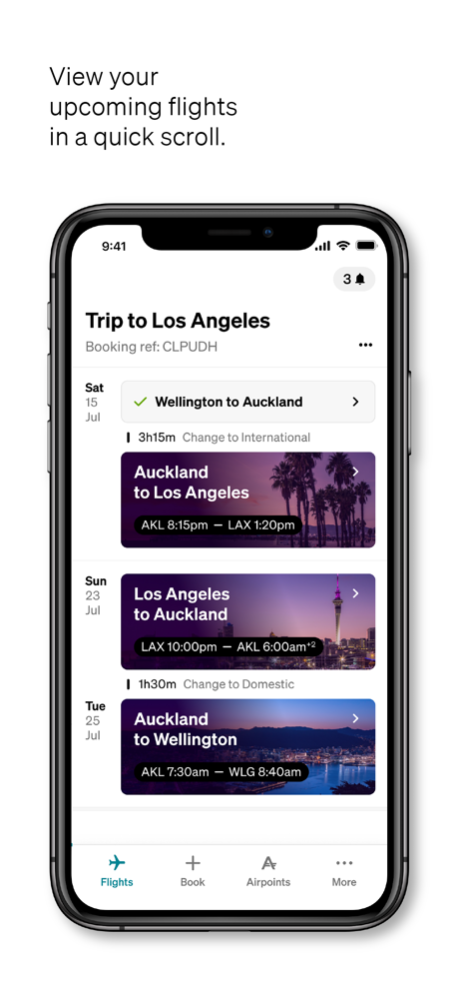Version History
Here you can find the changelog of Air NZ since it was posted on our website on 2016-10-03.
The latest version is 4.4.4 and it was updated on soft112.com on 01 April, 2024.
See below the changes in each version:
version 4.4.4
posted on 2024-03-26
Mar 26, 2024
Version 4.4.4
Minor improvements and bug fixes
version 4.4.3
posted on 2024-01-22
Jan 22, 2024
Version 4.4.3
• Personalised Booking Names: Now you can add a personal touch to your travel experience by assigning a name to each booking in the Air NZ app. Easily identify and manage your trips with customised labels for a more tailored and organised journey.
• New Zealand Traveller Declaration (NZTD): access the New Zealand Traveller Declaration directly from the More menu within the Air NZ app.
version 4.4.2
posted on 2023-12-13
Dec 13, 2023
Version 4.4.2
Boarding pass enhancements
version 4.4.1
posted on 2023-11-30
Nov 30, 2023
Version 4.4.1
Bug fixes and improvements
version 4.4.0
posted on 2023-11-22
Nov 22, 2023
Version 4.4.0
• Digital boarding pass improvements to enhance the layout and findability of key information
• Minor improvements and bug fixes
version 4.3.2
posted on 2023-11-08
Nov 8, 2023
Version 4.3.2
Bug fixes and improvements
version 4.3.1
posted on 2023-10-15
Oct 15, 2023
Version 4.3.1
Minor improvements and bug fixes
version 4.3.0
posted on 2023-09-14
Sep 14, 2023
Version 4.3.0
• Improved functionality for managing flight changes
• General bug fixes and stability improvements
version 4.2.3
posted on 2023-09-03
Sep 3, 2023
Version 4.2.3
App improvements
version 4.2.2
posted on 2023-08-28
Aug 28, 2023
Version 4.2.2
App improvements
version 4.2.1
posted on 2023-08-03
Aug 3, 2023
Version 4.2.1
General bug fixes and stability improvements
version 4.2.0
posted on 2023-06-12
Jun 12, 2023
Version 4.2.0
Flight Overview screen enhancements:
- Displaying the day and date to the left of each flight card
- Reducing the size of each flight card to display more flights on a single screen
- The ability to show/hide completed flights within a booking
version 4.1.0
posted on 2023-05-18
May 18, 2023
Version 4.1.0
- Enhanced the check-in flow for domestic flights
- Fixed a number of bugs and performance issues
version 4.0.5
posted on 2023-04-01
Apr 1, 2023
Version 4.0.5
- Changes to the Flight Details screen to improve the findability of key flight information
- New feature: Elite Partner members can now see their digital card in the app
version 3.92.1
posted on 2021-12-14
Dec 14, 2021 Version 3.92.1
• New functionality to upload and save a Domestic Vaccine Pass against an Airpoints membership
• Technical updates to keep the app running smoothly
• Bug fixes and minor enhancements for an even better app experience
version 3.92.0
posted on 2021-12-08
Dec 8, 2021 Version 3.92.0
• New functionality to upload and save a Domestic Vaccine Pass against an Airpoints membership
• Technical updates to keep the app running smoothly
• Bug fixes and minor enhancements for an even better app experience
version 3.90.0
posted on 2021-08-16
Aug 16, 2021 Version 3.90.0
• Technical updates to keep the app running smoothly
• Bug fixes and minor enhancements for an even better app experience
version 3.89.1
posted on 2021-07-27
Jul 27, 2021 Version 3.89.1
• Improved access to Loyalty Deals
• Technical updates to keep the app running smoothly
• Bug fixes and minor enhancements for an even better app experience
version 3.88.0
posted on 2021-07-06
Jul 6, 2021 Version 3.88.0
• Technical updates to keep the app running smoothly
• Bug fixes and minor enhancements for an even better app experience
version 3.87.0
posted on 2021-06-15
Jun 15, 2021 Version 3.87.0
• Technical updates to keep the app running smoothly
• Bug fixes and minor enhancements for an even better app experience
version 3.86.0
posted on 2021-05-25
May 25, 2021 Version 3.86.0
• Technical updates to keep the app running smoothly
• Bug fixes and minor enhancements for an even better app experience
version 3.85.0
posted on 2021-05-09
May 9, 2021 Version 3.85.0
• Technical updates to keep the app running smoothly
• Bug fixes and minor enhancements for an even better app experience
version 3.85.0
posted on 2021-05-09
9 May 2021 Version 3.85.0
• Technical updates to keep the app running smoothly
• Bug fixes and minor enhancements for an even better app experience
version 3.84.0
posted on 2021-04-07
Apr 7, 2021 Version 3.84.0
• Technical updates to keep the app running smoothly
• Bug fixes and minor enhancements for an even better app experience
version 3.83.0
posted on 2021-03-08
Mar 8, 2021 Version 3.83.0
• Improved the passport scanning function
• Technical updates to keep the app running smoothly
• Bug fixes and minor enhancements for an even better app experience
version 3.81.0
posted on 2021-02-02
Feb 2, 2021 Version 3.81.0
• Technical updates to keep the app running smoothly
• Bug fixes and minor enhancements for an even better app experience
version 3.79.0
posted on 2020-11-24
Nov 24, 2020 Version 3.79.0
• Technical updates to keep the app running smoothly
• Bug fixes and minor enhancements for an even better app experience
version 3.79.0
posted on 2020-11-24
24 nov. 2020 Version 3.79.0
• Technical updates to keep the app running smoothly
• Bug fixes and minor enhancements for an even better app experience
version 3.78.0
posted on 2020-11-02
Nov 2, 2020 Version 3.78.0
• Technical updates to keep the app running smoothly
• Bug fixes and minor enhancements for an even better app experience
• Improved COVID notification functionality
version -
posted on 2020-10-15
version 3.77.0
posted on 2020-10-12
Oct 12, 2020 Version 3.77.0
• Enabled customer satisfaction feedback after Oscar interactions
• Improved unaccompanied minor booking experience
• Technical updates to keep the app running smoothly
• Bug fixes and minor enhancements for an even better app experience
version 3.76.0
posted on 2020-09-21
Sep 21, 2020 Version 3.76.0
• Technical updates to keep the app running smoothly
• Bug fixes and minor enhancements for an even better app experience
version 3.75.0
posted on 2020-08-31
31. Aug. 2020 Version 3.75.0
• Improved Add Booking messaging when a booking is in credit
• Technical updates to keep the app running smoothly
• Bug fixes and minor enhancements for an even better app experience
version 3.75.0
posted on 2020-08-31
Aug 31, 2020 Version 3.75.0
• Improved Add Booking messaging when a booking is in credit
• Technical updates to keep the app running smoothly
• Bug fixes and minor enhancements for an even better app experience
version 3.74.0
posted on 2020-08-10
Aug 10, 2020 Version 3.74.0
• Added functionality to view credit notes under the More menu
• Technical updates to keep the app running smoothly
• Bug fixes and minor enhancements for an even better app experience
version 3.73.0
posted on 2020-07-19
Jul 19, 2020 Version 3.73.0
• Technical updates to keep the app running smoothly
• Bug fixes and minor enhancements for an even better app experience
• Coming soon - new functionality to view and use credit notes
version 3.72.0
posted on 2020-06-29
Jun 29, 2020 Version 3.72.0
• Technical updates to keep the app running smoothly
• Bug fixes and minor enhancements for an even better app experience
version 3.71.0
posted on 2020-06-09
Jun 9, 2020 Version 3.71.0
• Technical updates to keep the app running smoothly
• Bug fixes and minor enhancements for an even better app experience
version 3.70.0
posted on 2020-05-18
May 18, 2020 Version 3.70.0
• Check-in notification text has been updated to support social distancing when you travel, check in via the app to reduce airport congestion
• Added capability to display Koru Membership expiry date, you can see it in the app very soon
• Bug fixes and minor enhancements for an even better app experience
version 3.69.1
posted on 2020-04-07
Apr 7, 2020 Version 3.69.1
• Help section: Taiwan help number updated
• Bug fixes and minor enhancements for an even better app experience
version 3.68.0
posted on 2020-03-18
Mar 18, 2020 Version 3.68.0
• Privacy improvements to group bookings
• Bug fixes and minor enhancements for an even better app experience
version 3.67.0
posted on 2020-02-19
Feb 19, 2020 Version 3.67.0
• Bug fixes and minor enhancements for an even better app experience
version 3.71.0
posted on 1970-01-01
2020年6月9日 Version 3.71.0
• Technical updates to keep the app running smoothly
• Bug fixes and minor enhancements for an even better app experience
version 3.84.0
posted on 1970-01-01
2021年4月7日 Version 3.84.0
• Technical updates to keep the app running smoothly
• Bug fixes and minor enhancements for an even better app experience